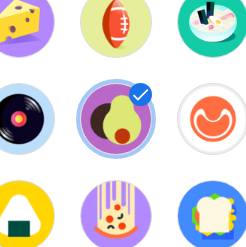This has hacked me off for years, such a simple request, but clearly not simple enough for Google to take the effort in getting it to work how users would like.
Let's start with the problem. Google profiles are a great way to organise your browser, especially if like me you have your personal account and accounts that will be used for different customers. Whilst you can give a profile a name, change the icon and customse the colour theme the list of icons that you can use is limited to a bunch of random subjects that only make sense if you're on drugs.
To change your profile image you navigate to chrome://settings/manageProfile
Now when you scroll down to pick an avitar you will see all the available images;
This is where the hack really starts.
As you click on each avitar a file appears in "%USERPROFILE%\AppData\Local\Google\Chrome\User Data\Avatars". After you have clicked all the icons you will end up with the following list of files, you don't need to click on all of them just as many as you want to change.
Now you can edit any of these files with paint and change the images.
There are two drawbacks with this approach.
1. The icon displayed in the windows task bar does not change, see below, the second chrome icon still has the avacado avitar, but this is a file that I have changed.
2. The icon displayed when chosing a new avitar does not change either, so you have to know which images you changed and what their corresponding names are.
However you will end up with the correct image displayed on the browser tool bar
and also when you chose a new profile
or when starting Chrome.As always happy hacking, hopefully one day this blog will become redundat.