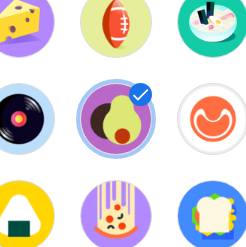"
omcli getmetric" is not displayed when you run "
omcli help" but it does exist. It is mentioned in the documentation in the lack of data trouble shooting section https://docs.oracle.com/en/cloud/paas/management-cloud/moncs/lack-data.html
Here are a few of my gripes since long before omcli existed, the problems existed in emctl and have been carried forward into OMC as well, which is beyond frustrating.
So "
omcli getmetric agent", which is the full command; wants three parameters "
TARGETNAME,TARGETTYPE,METRICNAME" in that specific order but how do you know what TARGETNAME, TARGETTYPE and METRICNAME are ?
You could use "
omcli config agent listtargets" which returns the TARGETNAME and TRAGETTYPE in the right order but you still don't have the METRICNAME;
omcli config agent listtargets
Oracle Management Cloud Agent
Copyright (c) 1996, 2019 Oracle Corporation. All rights reserved.
[myserver.test.oraclevcn.com:4459, Lama]
[myserver.test.oraclevcn.com, omc_host_linux]
[myserver_gateway1/managedServer1, omc_weblogic_j2eeserver]
Or you could use "
omcli status agent scheduler" which will return TARGETTYPE, COLLECTIONITEM in the wrong order and something that you might assume to be METRICNAME, well you'd be wrong, the third parameter is actually the collection name. A collection is a group of one or more metrics.
omcli status agent scheduler
Oracle Management Cloud Agent
Copyright (c) 1996, 2019 Oracle Corporation. All rights reserved.
---------------------------------------------------------------
Number of currently running scheduled items :: 0
Number of currently ready scheduled items :: 0
Number of scheduled items :: 57
Schedule Attempts Delay Percentage :: 0.000%
Running entries::
Ready entries::
Scheduled entries::
2019-10-09 14:33:25.412 : Lama:myserver.test.oraclevcn.com:4459:z#ConsumedvsExpected
2019-10-09 14:33:25.763 : HeapMonitorTask
2019-10-09 14:33:26.781 : AgentSystemMonitorTask
2019-10-09 14:33:32.660 : Lama:myserver.test.oraclevcn.com:4459:z#TaskExecutionRecordTotals
2019-10-09 14:33:32.820 : Lama:myserver.test.oraclevcn.com:4459:z#ThreadPoolStatistics
2019-10-09 14:33:33.391 : SchedulerHeartbeat
2019-10-09 14:33:33.391 : SenderManager.ReceiverHeartbeat
2019-10-09 14:33:35.044 : omc_weblogic_j2eeserver:myserver_gateway1/managedServer1:jvm_memory_metrics
2019-10-09 14:33:35.057 : omc_host_linux:myserver.test.oraclevcn.com:LinuxHostProcesses
2019-10-09 14:33:35.101 : omc_weblogic_j2eeserver:myserver_gateway1/managedServer1:work_manager_metrics
2019-10-09 14:33:35.120 : omc_host_linux:myserver.test.oraclevcn.com:LinuxHostPagingActivity
2019-10-09 14:33:35.132 : omc_host_linux:myserver.test.oraclevcn.com:LinuxHostDiskUsage
2019-10-09 14:33:35.175 : omc_host_linux:myserver.test.oraclevcn.com:LinuxHostNetworkUsage
2019-10-09 14:33:35.200 : omc_weblogic_j2eeserver:myserver_gateway1/managedServer1:Threads
2019-10-09 14:33:35.209 : Lama:myserver.test.oraclevcn.com:4459:omc_CloudNetworkLatency
2019-10-09 14:33:35.214 : omc_weblogic_j2eeserver:myserver_gateway1/managedServer1:jms_server_metrics
2019-10-09 14:33:35.225 : omc_weblogic_j2eeserver:myserver_gateway1/managedServer1:jvm_garbage_collectors_metric
2019-10-09 14:33:35.275 : omc_host_linux:myserver.test.oraclevcn.com:LinuxHostUsage
2019-10-09 14:33:35.279 : omc_weblogic_j2eeserver:myserver_gateway1/managedServer1:servlet_jsp_metrics
2019-10-09 14:33:35.286 : omc_weblogic_j2eeserver:myserver_gateway1/managedServer1:web_module_metrics
2019-10-09 14:33:35.389 : LogCollector_odl
2019-10-09 14:33:35.392 : LogCollector_os_file
2019-10-09 14:33:35.394 : LoganalyticsManagerWatcher
2019-10-09 14:33:36.088 : DaemonManagerStatusWatcher
2019-10-09 14:33:37.549 : ZombieDetector.Task
2019-10-09 14:33:37.711 : Lama:myserver.test.oraclevcn.com:4459:z#ReceiverRates
2019-10-09 14:33:39.605 : Lama:myserver.test.oraclevcn.com:4459:z#DispatcherUtilization
2019-10-09 14:33:45.365 : Lama:myserver.test.oraclevcn.com:4459:z#SenderManager_IOTracking
2019-10-09 14:33:47.147 : Lama:myserver.test.oraclevcn.com:4459:HT_CPU
2019-10-09 14:33:50.062 : omc_host_linux:myserver.test.oraclevcn.com:LinuxHostFileSysUsage
2019-10-09 14:33:55.463 : Lama:myserver.test.oraclevcn.com:4459:z#SenderManager_ProcessingSize
2019-10-09 14:33:59.291 : Lama:myserver.test.oraclevcn.com:4459:z#DispatcherThroughput
2019-10-09 14:34:00.144 : Lama:myserver.test.oraclevcn.com:4459:HT_Memory
2019-10-09 14:34:00.541 : Lama:myserver.test.oraclevcn.com:4459:z#AgentStat_AgentHeapUsage
2019-10-09 14:34:03.583 : Lama:myserver.test.oraclevcn.com:4459:z#OMCSenderConnectionPool
2019-10-09 14:34:05.043 : omc_weblogic_j2eeserver:myserver_gateway1/managedServer1:datasource_metrics
2019-10-09 14:34:05.067 : omc_weblogic_j2eeserver:myserver_gateway1/managedServer1:Response
2019-10-09 14:34:07.344 : Lama:myserver.test.oraclevcn.com:4459:z#SenderManager_XferStatistics
2019-10-09 14:34:13.229 : Lama:myserver.test.oraclevcn.com:4459:z#SenderManager_Performance
2019-10-09 14:34:16.691 : Lama:myserver.test.oraclevcn.com:4459:z#TopTasks
2019-10-09 14:34:18.101 : Lama:myserver.test.oraclevcn.com:4459:Response
2019-10-09 14:34:18.775 : Lama:myserver.test.oraclevcn.com:4459:omc_GatewayNetworkLatency
2019-10-09 14:34:20.067 : omc_weblogic_j2eeserver:myserver_gateway1/managedServer1:cpu_memory
2019-10-09 14:34:20.069 : omc_host_linux:myserver.test.oraclevcn.com:Response
2019-10-09 14:34:20.399 : Lama:myserver.test.oraclevcn.com:4459:z#RequestWorkingSet
2019-10-09 14:34:22.332 : Lama:myserver.test.oraclevcn.com:4459:z#RequestHandlerStats
2019-10-09 14:34:24.273 : Lama:myserver.test.oraclevcn.com:4459:DataProcessed
2019-10-09 14:34:50.043 : omc_weblogic_domain:myserver_gateway1:discoveryTriggerCollection
2019-10-09 14:34:50.045 : omc_weblogic_j2eeserver:myserver_gateway1/managedServer1:ejb_pool_metrics
2019-10-09 14:35:05.044 : omc_weblogic_j2eeserver:myserver_gateway1/managedServer1:connection_pool_metrics
2019-10-09 14:35:06.105 : Lama:myserver.test.oraclevcn.com:4459:UploadRate
2019-10-09 14:35:14.221 : Lama:myserver.test.oraclevcn.com:4459:z#AgentStat_TaskRollup
2019-10-09 14:35:27.696 : Lama:myserver.test.oraclevcn.com:4459:PendingUploads
2019-10-09 14:35:35.045 : omc_weblogic_j2eeserver:myserver_gateway1/managedServer1:omc_ThreadPool
2019-10-09 14:36:34.079 : Lama:myserver.test.oraclevcn.com:4459:z#OMCSenderConnectionPoolUnreserved
2019-10-09 14:36:50.424 : Lama:myserver.test.oraclevcn.com:4459:PayloadRollup
2019-10-09 14:38:22.711 : CollectionManager.PersistSchedule
2019-10-09 14:38:33.817 : Lama:myserver.test.oraclevcn.com:4459:omc_TopTasks
2019-10-09 14:38:35.525 : Lama:myserver.test.oraclevcn.com:4459:z#CredentialStoreReads
2019-10-09 14:39:21.414 : Lama:myserver.test.oraclevcn.com:4459:AgentMetrics
2019-10-09 14:40:00.834 : Lama:myserver.test.oraclevcn.com:4459:z#CredentialStoreWrites
2019-10-09 14:40:42.973 : Lama:myserver.test.oraclevcn.com:4459:HarvesterStats
2019-10-09 14:40:52.993 : Lama:myserver.test.oraclevcn.com:4459:z#AgentStat_MetricCacheDepth
2019-10-09 14:41:32.437 : Lama:myserver.test.oraclevcn.com:4459:z#JobTaskRollupMetric
2019-10-09 14:41:36.931 : Lama:myserver.test.oraclevcn.com:4459:z#RequestDurationStatistics
2019-10-09 14:41:58.663 : Lama:myserver.test.oraclevcn.com:4459:QueueStats
2019-10-09 14:42:32.064 : Lama:myserver.test.oraclevcn.com:4459:z#AgentStat_TargetManagerEvents
2019-10-09 14:47:20.042 : omc_host_linux:myserver.test.oraclevcn.com:ProcessSetConfigTrigger
2019-10-09 14:47:51.069 : OrchestrationBacklogUpload
2019-10-09 22:04:35.052 : omc_weblogic_j2eeserver:myserver_gateway1/managedServer1:application_server_config
2019-10-09 22:04:35.066 : omc_weblogic_j2eeserver:myserver_gateway1/managedServer1:HT_ResourceAllocation
2019-10-09 22:44:43.787 : Lama:myserver.test.oraclevcn.com:4459:Capabilities
2019-10-09 22:44:59.186 : Lama:myserver.test.oraclevcn.com:4459:HT_ResourceAllocation
2019-10-09 22:45:12.608 : Lama:myserver.test.oraclevcn.com:4459:TargetInstancesRollup
2019-10-09 22:46:13.126 : Lama:myserver.test.oraclevcn.com:4459:ConfigProperties
2019-10-09 22:49:11.897 : Lama:myserver.test.oraclevcn.com:4459:Product
2019-10-10 10:38:20.502 : PurgeTargetEvents
2019-10-10 10:38:27.730 : PurgeADR
2019-10-10 10:53:22.453 : ThresholdMgr.MCEResendTask
2019-10-10 12:18:20.044 : omc_host_linux:myserver.test.oraclevcn.com:LinuxHostConfig
2019-10-10 12:18:20.044 : omc_host_linux:myserver.test.oraclevcn.com:ProcessSetConfig
---------------------------------------------------------------
Agent is Running and Ready
COLLECTION_ITEMS are defined the XML definition file for the TARGETTYPE, these are located in "/u01/app/omcagent/190801.0800/plugins/oracle.em.sgfm.zip/1.45.0/default_collection".
The METRICNAME is defined by the
<MetricColl> tag. You can view the defintion of the metric by looking in entity definition XML file which is located in "/u01/app/omcagent/190801.0800/plugins/oracle.em.sgfm.zip/1.45.0/metadata".
Collection definitions can be nested and reference other metric collections so you can't be sure that the metric will be in the file that you think.
For the purpose of this blog we will look at "
cpu_memory" collection item for the Weblogic J2EE Server;
grep -H cpu_memory *wls*
omc_oracle_wls_capacity.xmlp:<CollectionItem NAME="cpu_memory" UPLOAD="1" DISABLED="FALSE">
Now lets take a look at the file "
omc_oracle_wls_capacity.xmlp", this file actually contains;
<CollectionItem NAME="cpu_memory" UPLOAD="1" DISABLED="FALSE">
<ValidIf>
<CategoryProp NAME="monitoring_service" CHOICES="true"/>
</ValidIf>
<Schedule>
<IntervalSchedule INTERVAL="1" TIME_UNIT="Min" />
</Schedule>
<MetricColl NAME="HT_CPU_int" />
<MetricColl NAME="HT_CPU" />
<MetricColl NAME="HT_Memory" />
</CollectionItem>
<CollectionItem NAME="HT_ResourceAllocation" UPLOAD="1" CONFIG="TRUE" DISABLED="FALSE">
<ValidIf>
<CategoryProp NAME="monitoring_service" CHOICES="true"/>
</ValidIf>
<Schedule>
<IntervalSchedule INTERVAL="1" TIME_UNIT="Day" />
</Schedule>
</CollectionItem>
The tag
<MetricColl NAME=.... /> contains the name of the metric that you can interrogate using "omcli getmetric agent"
So for my example the command to run would be;
omcli getmetric agent apigwdev1_gateway1/managedServer1,omc_weblogic_j2eeserver,HT_Memory
Oracle Management Cloud Agent
Copyright (c) 1996, 2019 Oracle Corporation. All rights reserved.
totalPhysicalMemorySizeGB,memoryUsedGB,memoryUtilizationPercent,intervalSec
As you can see there is no output so the agent is having issues collecting this metric which is why I am not seeing data in the console.